Aishh!! aku memang panas la kalau ada web site yg disablekan function right click tu. What is that for? it's annoying! really really annoying. Every time i right click my mouse, this kind of message appears!
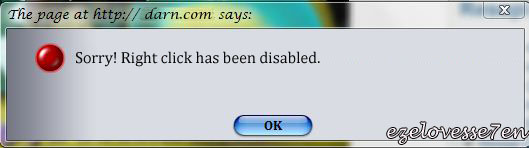
I know, certain people do this because they want to protect their contents~fear of plagiarism, that's it!~ . BUT, I THINK THIS IS APPLICABLE ONLY IF YOU HAVE HIGH QUALITY CONTENTS IN YOUR WEBPAGE.~kalau stakat cikai contents tu, no need la, i tell you~
FYI, i don't have any intention to STEAL the content. It's okay if you don't put any link within your content~but still, there are lot of links on the page~, but if you do, why the hell did you turn on the disabling right click function!! Man, this is just getting me upset.
Not that i don't know how to open another page. I know. Really really know. I just drag the link to the new tab, or hold ctrl key while clicking the said link, that's how i do it.~again, it is necessary to disable the right click duh!~ But, using right click is much easier, that's where the right click is useful darou??
So, here, i want to share with people who are stand on my side~adaka?? teda??.. hmph, nvrmind =(~ to enable the right click function on the web page.
SO YOU JUST KNOW DEAR THE SAID USERS, THE DISABLE RIGHT CLICK FUNCTION IS NOTHING TO ME BECAUSE I KNOW HOW TO DEAL WITH THAT!! BWAHAHAHAHAHAA!!!!
So, here, i want to share with people who are stand on my side~adaka?? teda??.. hmph, nvrmind =(~ to enable the right click function on the web page.
SO YOU JUST KNOW DEAR THE SAID USERS, THE DISABLE RIGHT CLICK FUNCTION IS NOTHING TO ME BECAUSE I KNOW HOW TO DEAL WITH THAT!! BWAHAHAHAHAHAA!!!!
You can either disabling the javascript or using bookmark
||
||
||
V
DISABLING JAVASCRIPT
For MOZILLA FIREFOX users,
1. Navigate to TOOLS, then go to OPTIONS menu.
2. A window will appear, select the CONTENT tab.
For IE users
1. Click TOOLS --> INTERNET OPTIONS
2. Click the SECURITY tab. Click CUSTOM LEVEL
3. Scroll down to the SCRIPTING section. Set ACTIVE SCRIPTING to DISABLE. Cilck OK.
2. Click the SECURITY tab. Click CUSTOM LEVEL
3. Scroll down to the SCRIPTING section. Set ACTIVE SCRIPTING to DISABLE. Cilck OK.
For CHROME users,
1. In the address bar, just type chrome://settings/content
2. Select DO NOT ALLOW ANY SITE TO RUN JAVASCRIPT
2. Select DO NOT ALLOW ANY SITE TO RUN JAVASCRIPT
USING BOOKMARK
1. Place a shortcut in the Bookmarks Toolbar.
For MOZILLA FIREFOX users, go to the BOOKMARKS menu, right-click, select NEW BOOKMARK.
For CHROME users, open a NEW TAB, right click the bookmark toolbar, and select ADD PAGE.
The same goes to IE. I haven't tried it yet, but i guess, it's just the same. Figure it out.
2. Name it Allow Right Click
3. Location: javascript:void(document.Oncontextmenu=null) or javascript:void(document.Onmousedown=null) either one.
*This will work 90% of the time.
Go to the darn page, then see if you are able to use the right-click even when the web page has turn on the disable right click function. This shows how worthless, useless, rubbish, absurd, futile etc. etc the disable-right-click is. In the end, the contents and image still can be save or S.T.O.L.E.N ~if i want to~.
So, dear USERS-WHO-DISABLE-THE-RIGHT-CLICK-FUNCTION,
Do you think your contents and images protected enough??
Do read this to see whether it is worth to use the function;-
ALERT!!!
You might want to enable the JavaScript back to enhance the website
Edited (06/10/2013)
There are several websites in which this method does not work because the admin locks the text so you cannot select and copy the text. However, you still can do the right-click & open in new tab. If I have time, I will find a way to break into that barrier.~As If~

P/S: I kinda upset! Aishhhhhhh~~ bulan posa x leh marah2! but,,, but,,, still! No offense, i'm just pointing out my frustration out of the blue!! Geeeshh!! if i am a hacker..... lalala






















No comments:
Post a Comment